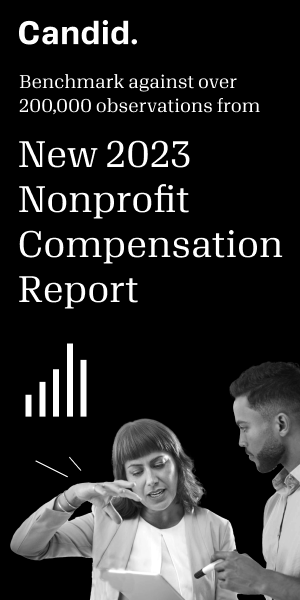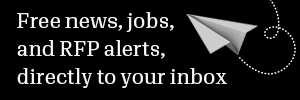TechSoup@PND

Through an arrangement with TechSoup, PND is pleased to offer a series of articles about the effective use of technology by nonprofits.
Consultant Makes World of Difference to Cash-Strapped School
By the end of 2002, the Oakland Unified School District, which administers that California city's public school system, found itself facing a $100 million deficit. The budget cuts that followed included a drastic reduction in the amount of money OUSD could spend on technology and computer maintenance — a blow at a time when, according to the National Education Association, computer literacy is increasingly essential to students' success, both in the classroom and beyond.
Parker Elementary, located in an impoverished area of East Oakland, was one of the many schools affected by the cuts. Yet through the assistance of Dr. Hilary Naylor, Parker Elementary's technology coordinator, Parker students enjoy the technology resources normally found in schools in Oakland's more affluent ZIP codes — including a modern computer lab and several computers in each classroom.
Naylor — a onetime computer programmer and analyst at the University of California, San Francisco and a former consultant for CompuMentor — has been handling all of Parker's behind-the-scenes technology needs since 2003. In the course of any given day, Naylor might find herself repairing a broken computer, installing new software on a classroom's machines, resolving network problems, or simply giving tech advice to the school's teachers. In previous years, Parker used money from its school-improvement budget to pay for Naylor's four-hour-per-week contract, but currently she is compensated with grant money the school receives from California's High Priority Schools Grant Program.
To get an inside look at the life of an educational technology coordinator and the impact he or she can have on an individual school, I tagged along with Naylor for an afternoon to observe her work. Over the course of five hours, I watched as she solved a number of diverse technical problems, rarely taking more than a few moments to sit down and catch her breath.
The Computer Lab: A Favorite with Students
We arrive at the two-story elementary school around 12:15 p.m. From the back seat of her car, I grab a refurbished Dell Pentium III desktop, which Naylor has brought for the school's librarian, Dawn Lockett. Like many of the other computers found in Parker's classrooms, this one came from the Oakland Technology Exchange West, a local nonprofit that provides free or inexpensive refurbished computers to schools and students in OUSD, as well as to local senior citizens and community centers.
After a brief check-in at the school's main office, we head up two flights of stairs to the computer lab, which serves as Naylor's de facto headquarters. For the past couple of years, the school has undergone major renovations, and the lab has only been in its current location for about four months.
The lab was originally located in a leaky room not far away, and during the renovations — when many of the classrooms were set up in portable modules on the playground — it didn't exist at all. Naylor recalls that at the time, she was able to restore Internet access to some of the blacktop classrooms by setting up a wireless access point in the principal's office.
Parker's new computer lab is located in a bright, cheerful room with an entire wall of windows that let in plenty of sunlight and offer spectacular views of the distant San Francisco skyline. The room is equipped with thirty identical Hewlett-Packard Pentium IV workstations, which Parker purchased out of its school-improvement budget before the lab reopened. The computers are tidily arranged in six rows, each with its own set of headphones.
During the morning, Parker teachers take their students to the lab for reading exercises and training on the PCs, but by the time we arrive the only person in the room is teacher's aide Francile Wilson. Wilson tells me that one of the computer lab's benefits is that it allows the students to learn at their own pace, so they're not forced to work on material that doesn't match their abilities. She adds that computer learning gives the students a source of motivation and pride, pointing out that a child who has poor penmanship can still feel good about something they've typed on the computer. "Most of them say that this is their favorite class," Wilson tells me.
A New PC for Parker's New Library
At 12:30, we head across the hall to the library to hook up the refurbished Dell, Lockett's new computer. Due to the renovations, the school hasn't had a real library since 2004, and Lockett is currently hard at work setting up the new one. The librarian wants to get the books out of the stacked boxes and onto the empty shelves as soon as possible, but this daunting task would be much easier if she could use her Follett barcode reader and cataloging program to scan the books. Neither the hardware nor the software is compatible with Lockett's Windows 98 machine.
After connecting the new Windows 2000 machine to the network and the monitor, Naylor briefly introduces the librarian to the Firefox Web browser. Lockett asks Naylor to set her home page to OUSD's library site and tells her about a problem she's having saving bookmarks. Naylor explains that Lockett can't save her favorites because the school district's computers all run an application called Deep Freeze, which reverts the machine back to its original state each time it shuts down, preventing students from making permanent changes. Naylor promises to look into a work-around solution to Lockett's bookmark problem, then dives into the task at hand.
After connecting the bar-code reader to the computer's USB port, Lockett tries scanning a few books to no avail. Naylor suspects that a lack of hardware drivers is the culprit, so she first tries to find a backup copy of Windows 2000 on the computer's hard disk, something that OTX usually provides with its refurbished computers. When she can't locate it, she attempts to download the drivers from the Web. After that route proves unfruitful, she spies a Follett CD on the librarian's desk — maybe it contains the necessary drivers?
Unfortunately, the new machine's CD drive fails to read the disc and then won't open, forcing Naylor to open it with the end of a paper clip. "There are issues to resolve," she tells Lockett. "Too many." After a bit of troubleshooting, we head back to the lab to check the CD's contents on a working computer. She pops the Follett CD into a computer, but the drivers are nowhere to be found.
Making the Rounds
Back at the lab, Naylor places a call to OTXWest founder Bruce Buckelew, informing him of the problem with the refurbished computer's CD drive. At 1:45, she heads downstairs to post a sign-up sheet for upcoming afternoon lab time slots.
When I ask how lab hours are generally structured, Naylor explains that in the morning, Parker teachers must follow a scripted, state-mandated curriculum called Open Court Reading, which has a strict schedule. Though classes often spend additional lab time in the afternoon playing catch-up, Naylor wants teachers to be able to schedule periods where they can bring their students in and "hopefully do more exciting projects."
After posting the sign-up sheet in the school's main office, Naylor checks her mailbox. Inside, she finds a mysterious old router as well as a note from Resource Specialist Program teacher Kathy White about a problem with her classroom's printer. At 2:00 p.m., we set off to make the rounds, with Naylor checking in with Parker's teachers to find out whether they need any technical assistance or equipment.
We drop into Sandra Simoneaux's second-grade classroom, where Naylor shows me the four Macs that Simoneaux donated. Next, we walk across the hall to speak with Ayanna Dupree, another second-grade teacher. Dupree tells us how much the children enjoy having the computers in the class, so much so that she wishes they had another one. Naylor tells Dupree that if she can make room for it in the classroom, another computer can be procured from the stock of reserves she has stored at the school.
In the hall, we run into third-grade teacher Heather Holland. Naylor talks to her about a program called ReadPlease, a free text-to-speech application that helps kids strengthen their reading skills. After learning about the software, Holland expresses interested in having it installed on her classroom's computers; Naylor makes a note of it, and we continue down the nearly empty hall.
In Eva Scipio-Givens' third-grade classroom, Naylor points out the built-in Ethernet jacks, which were installed underneath a whiteboard the teacher uses for much of her instruction. To sidestep this inconvenient placement, Naylor sets up a switch in another corner of the room so that the kids can use the computers while staying out of the teacher's way. Givens herself is at one of the computers planning an online lesson with a free Web service called Filamentality. They talk for a bit, and Naylor offers a few words of advice before we're on to the next stop.
Deidre Robinson teaches a class containing both fourth- and fifth-graders and explains to me how classroom computers have made this complicated job a little easier. "It's a huge benefit," she says, "because I know that if I'm working with the fourth grade, I can have my fifth-graders come on [the computers] and work on math." She tells Naylor about a problem she's having where only one of her four computers will print. Naylor checks things out, then explains that three of the computers have been configured to share the first machine's printer, so in order for them all to print the master computer must be turned on. "Isn't it nice when there are simple solutions?" Naylor says.
Fixing CD Drives and Printers
By 3:00 p.m. we're back in the computer lab, where Naylor receives a call from Buckelew at OTXWest. He asks a few questions about the problems with the librarian's new computer, then arranges for Naylor to come in and get the CD drive fixed. Ten minutes later, it's time to head downstairs to White's classroom to look into the non-functional printer.
Earlier, Naylor noted that faulty CD-ROM drives are a constant thorn in her side — and once again a bad drive is at the root of the problem. She already knows that neither of the computers in White's classroom have working CD drives, making it impossible for her to install the HP printer software and drivers. In the interest of time, she decides that the best plan is to set up White's classroom with an entirely new computer.
This classroom is much smaller than the others we've visited, but the teacher has nonetheless taken pains to make room for two desktops. Naylor hooks up the new machine, and luckily the new PC's CD-ROM drive works. But there's another problem: the computer won't recognize USB devices, meaning that it can't detect the printer. Naylor flashes the PC's BIOS (basic input/output system, built-in software that determines what a computer can do without accessing programs from a disk) and examines Windows' Device Manager in hopes of resolving the issue, but she doesn't have much luck.
She suspects that the computer needs re-imaging, a process that will reinstall the operating system and all the educational software OUSD dictates the elementary schools must use. Since Naylor has a master Windows 98 re-imaging disc, plus DeepFreeze, Internet Explorer, and all the other necessary programs, re-imaging a computer normally isn't a very time-consuming task. But at 3:30, it's getting late. So she decides that the most efficient course of action is to return to the lab and install a new CD-ROM drive in the classroom's original computer. By 3:45, she's returned to White's class and is back in business with a fully functional machine.
Within a matter of minutes, Naylor connects the repaired machine, installs the printer software and drivers, and begins the process of configuring the classroom's second computer to share the printer. But shortly after 4:00 p.m., kindergarten teacher Karen Bradley comes by to request Naylor's immediate assistance with another technical matter. Naylor drops what she's doing and follows her.
Some of Parker's teachers are trying to figure out how to use a special piece of equipment that lets multiple children simultaneously listen to the same CD on different sets of headphones. One of them shows Naylor the piece of gear in question, a sort of headphone bay with eight quarter-inch input jacks. The teachers wonder whether they need to purchase extra equipment or adapters to get the headphone bay to interface with a computer's CD drive. Fortunately, this issue is quickly rectified; Naylor explains how the headphone bay's eighth-inch cable plugs directly into the PC's headphone jack. With another problem out of the way, Naylor turns her attention back to White's classroom.
Wrapping Up the Day
By now it's almost 4:30, and Naylor's work day is winding down. She'd stay much later if she could, but principal Deborah Davis needs to lock the school shortly before 5:00 p.m. With a few minutes left on the clock, there's enough time to try to get White's classroom's printer up and running.
The desktop with the new CD drive prints without a hitch, but the second one isn't cooperating for some reason. With no time left to troubleshoot, Naylor leaves White a note, telling her which computer can now print and promising to return and fix the other on her next visit.
At 4:45, we head back to the lab to retrieve the librarian's computer and prepare to leave the school. In less than five hours, I've observed Naylor handle a dizzying array of technical problems and interact with more than a dozen teachers and staff members. When I ask her what she likes best about being Parker's technical coordinator, she quickly responds, "Making a difference, especially for students in such an impoverished area." And while a job like Naylor's certainly provides a great deal of satisfaction, the gratitude of Parker's teachers and staff is the proverbial cherry on top. "They love me to bits for doing it," she says. "I've never felt so appreciated in my life."
Naylor recommends that schools seeking the assistance of a consultant such as herself first ask their district's main technology department for referrals. If the school district can't help locate a consultant, the next step is to conduct online research at sites dedicated to educational technology and sign up for related email lists. Naylor cites TechSets and the California Technology Assistance Project as good resources for school administrators in California. Those in other states might be able to track down a consultant via the Regional Technology in Education Consortia, a federally funded program that helps public schools integrate technology into their classrooms.