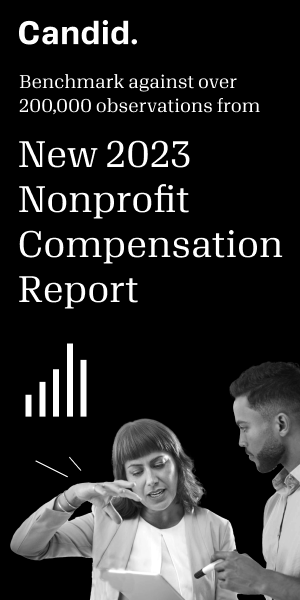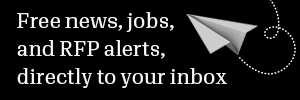TechSoup@PND

Through an arrangement with TechSoup, PND is pleased to offer a series of articles about the effective use of technology by nonprofits.
Is Your Nonprofit a Hummer?
While no one would ever refer to their computer, printer, or other office equipment as gas guzzlers, the truth is that a lot of the technologies we use every day consume large amounts of power. And while we may only see an outlet on the wall and a bill at the end of the month, by using energy inefficiently at our offices, many of us are operating as though we are driving around in a giant SUV.
Nonprofits working for progressive causes are often highly aware of their responsibility to walk the walk when it comes to environmental issues. And while it may be a few more years before you can afford to install solar panels on your office, buy renewable energy credits to offset all of your carbon emissions, or convert your staffers' cars to biodiesel, there are still many easy, affordable ways to begin to save energy at your office right now.
1. Designate an office "greenie."
When creating a strategy for conserving energy at your office, it can be helpful to give one person ownership over the project. Even if you work at a small nonprofit, appointing one person to help create and oversee a green energy policy can help ensure that your good intentions don't fall by the wayside. This way, in the rush of your everyday work of, oh, say, saving the world, one person is making sure that monitors are switched off at the end of the day and the thermostat is turned down.
If your organization is fairly large, the office greenie may need to coordinate with several different departments to ensure that your energy policy is being implemented on all levels. Schedule regular meetings every few months to check in and even reassess your policy to see if there are energy practices or measures your organization wants to modify or adopt.
2. Know thy equipment.
It's difficult to implement a green policy if you don't know how much energy your IT�equipment is actually consuming. It can be difficult to tell, though, whether that fairly innocent-looking monitor or laptop is an electricity hog. Fortunately, several new online rating systems and tools make it easy to see how your computer equipment stacks up — and make better purchasing decisions in the future.
The Electronic Product Environmental Assessment Tool (EPEAT), a project of the Environmental Protection Agency and the Green Electronics Council, is an easy-to-use online search tool that rates new equipment based on criteria including materials selection; design for end of life; and energy conservation.
EPEAT allows you to search by product (including desktop computers, notebooks, and monitors), vendor, monitor type, and ranking. For optimum energy performance, look for products rated "Gold."
Greenpeace's Green Electronics Guide is another good way to evaluate the true environmental impact of your electronics equipment. The guide shows how mobile phone and computer manufacturers stack up when it comes to eliminating harmful chemicals and handling products once they've been discarded. As with the EPEAT Web site, Greenpeace's guide can help you and your nonprofit make better purchasing decisions and simply be mindful of the real environmental and health costs of the technology equipment you use every day.
The Energy Star Web site is also a good source for energy-efficient products, offering a useful Find a Store locator you can use to find retailers who have partnered with Energy Star to train their sales staff about energy efficiency so that they can provide you with advice about purchasing energy-efficient products for your home and office.
3. If you can't afford new, consider going refurbished.
If your nonprofit can't afford to buy a brand new computer, you can still save energy on the manufacturing end by going with a refurbished computer.
While newer computers tend to be more energy efficient, using secondhand machines — which are oftentimes only a few years old — means you are helping stem the tide of millions of computers that are thrown into landfills every year. And because building electronics such as computers and monitors is a resource-intensive process, refurbished computers are a way to spare the environment during the manufacturing phase as well.
Learn more about computer refurbishing on TechSoup's Recycled Computer Initiative (RCI) Program page. Find quality refurbishers in your area on TechSoup's Community Microsoft Authorized Refurbishers listings.
4. Make nap time a priority.
While the myth persists that turning appliances off and on consumes more energy than simply leaving them on in the first place, you can save a lot of energy by turning equipment off — or letting it sleep — when it's not in use.
During the Day
Set your computer monitors to go into "sleep" mode after an hour of non-use (in Windows this can be done by going to "Power Options" in the Control Panel; in Mac OS�X, use the Energy Saver control panel under System Preferences). Another way to do this is by installing the EPA's free, Windows-only EZ Wizard, which allows you to choose how long you want your system to sit idle before it goes to sleep. (Other free downloads available from the EPA include EZ Save, which allows you to monitor and manage power settings centrally over a network, and EZ GPO, which allows a network administrator to centrally control power management settings using GPOs.)
During the day, plug all radios, cell phone and iPod chargers, fans, and other personal electronic equipment into a single power strip that can be quickly turned off when not in use, advises Flex Your Power.
The same can be done with larger equipment like scanners, printers, fax machines, and other devices, many of which also come with sleep-mode settings.
If your electronics don't go to sleep on their own or you are having trouble remembering to turn off equipment at the end of the day, consider investing in a new-generation 'smart' power strip, which you can order through Amazon.com (good brands to look out for are Smart Strip and Bits Ltd.). These devices automatically turn off selected equipment (like printers and other peripherals) when they are not in use. Easy to program, smart strips pay for themselves within a few months of use.
At Night
Keep in mind that even machines in sleep mode will continue to draw a small amount of power. Before leaving the office each evening, turn off all equipment, including computers, monitors, fax machines, and coffeemakers. This is especially important with monitors, which often consume twice the electricity as your CPU�and, according to the EPA, a whopping $1 billion a year just for the time they're not even being used.
5. Store your data the green way.
Nonprofits expend a great deal of energy collecting and organizing data — about volunteers, donors, programs, finances, and so on. Yet it turns out that storing and managing this data can be taxing in other ways as well.
If you have a large computer system with multiple servers or use a managed host to store your data, you may be using more energy than you think. CIO magazine reports that data centers (also known as network operations centers), many of which contain thousands of servers in air-conditioned rooms, consume between 1.5 percent and 3 percent of all electricity generated in the United States.
An alternative? Using a green data center, which helps reduce energy costs through more efficient energy consumption than traditional data centers. One data center that has been a pioneer in this area is Rackspace, which has launched an initiative called Greenspace to help offer more environmentally responsible services.
And CIO insight's 10 Simple Steps to a Green Data Center offers advice for greening your data-storage that even for organizations that don't have the capacity or need for a large, centralized system can use.
6. Give your PC a proper burial.
What are the chances that a used monitor placed on the sidewalk will end up recycled for parts? Pretty slim.
Help make sure that your discarded IT equipment — or anything with a circuit board — is disassembled under safe, environmentally responsible conditions by sending it to an authorized recycler. To find an electronics recycler in your area, visit TechSoup's ZIP-code-searchable Directory of Refurbishers and Recyclers.
7. Use green power.
Green power companies sell electricity from a higher percentage of renewable energy technologies, including wind, solar, geothermal, and hydro. Discover what green power options are available in your area by searching the U.S.�Department of Energy's Green Power Network tool.
8. Control climate the old-fashioned way.
Keeping windows and doors closed can go a long way toward controlling the temperature in your office, especially on days when you need to run the air conditioner or heater. Programmable thermostats can help ensure that you're not unnecessarily heating the office overnight.
Don't forget to open or lower the blinds accordingly, too, to warm up or cool down a room. Be sure to check your insulation, as well; many state or local building codes include minimum requirements for insulation; if you suspect that you're not falling within their guidelines, talk to your building manager. Or conduct an audit on your own: The online Home Energy Saver was designed for gauging energy use in your home but can be useful for businesses as well.
Don't forget to dress the part. Keep a sweater at your desk so you won't need to turn up the heat every time you feel chilly. In summer, take advantage of typically lax nonprofit dress codes and break out the tie-die T-shirts and Birkenstocks.
9. Shine on.
Did you know that lighting represents approximately 22 percent of all electricity consumed in office spaces?
Whenever possible, maximize natural light, and turn off unnecessary office lights as a matter of routine; if light is only occasionally needed, opt for dimmer switches or put lamps in corners to optimize reflections (task lighting is also a good option). For areas where lighting is needed occasionally and is dependent on traffic, consider using motion-sensing equipment to control lights; rewire restroom fans to operate only when lights are turned on, suggests Flex Your Power.
You can also save power and money by replacing standard fluorescent lamps (called T12 lamps) with smaller 1-inch "Super T8" fluorescent lights with matched electronic ballasts. This simple retrofit can provide an estimated savings of 35 to 45 percent of electricity operating costs. Be aware, however, that T8 fluorescent lights don't fit in to the old T12 fixtures; to use these, you'll need to update your fixtures as well.
Another way to save electricity is by replacing standard incandescent light bulbs with compact fluorescent lights (CFLs). Note, however, that fluorescent lamps and lights contain mercury, a toxin that can harm the nervous system. Before purchasing these bulbs, check out the EPA's guide to state mercury-containing bulb recycling programs to make sure there is a place to safely dispose of them in your area. Earth 911 also has a database of fluorescent-bulb recycling centers, searchable by state, along with guidelines for properly handling and disposing of products containing mercury.
Turn off outdoor lighting not required for security or safety, and install exit signs with light emitting diodes (LED), the Next Big Thing in energy-efficient lighting that is considerably less wasteful than incandescent bulbs and can save in operating costs.
10. Begin right away, even if it means starting small.
The journey of a thousand saved kilowatts begins with a single step. Starting today? Forgo the elevator and take the stairs.