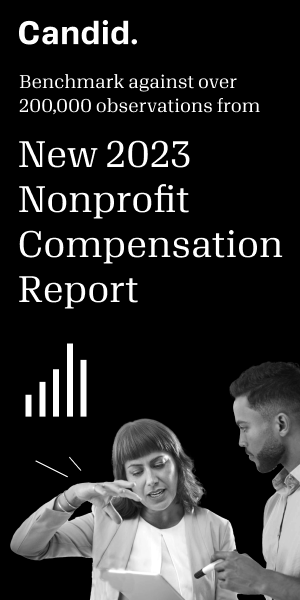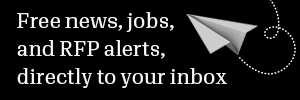TechSoup@PND

Through an arrangement with TechSoup, PND is pleased to offer a series of articles about the effective use of technology by nonprofits.
Nonprofit Technology and Total Cost of Ownership
Total Cost of Ownership (TCO) is a concept that frames technology as having hidden costs and benefits that you don't always see reflected in the price tag and the marketing material. For example, most experts say that when you're setting out to buy a new computer, the latest prices on the Dell or HP Web site represent roughly 20 to 30 percent of the total, long-term cost of that computer. Installation, maintenance, training, tech support, and replacement parts are a few of these costs. On the other hand, some technology acquisitions and upgrades will make your staff more productive or improve the service you offer to constituents. Experts sometimes refer to this as the Total Value of Ownership (TVO) or Return on Investment (ROI), and you should consider it alongside the TCO.
It's easy to underestimate the impact of a new technology and thereby budget inadequately for training and support. When that happens, you increase the likelihood of two unwanted outcomes: the technology itself might fail due to a lack of maintenance, a lack of bandwidth, or a lack of replacement parts; or you might find that your end users (staff or constituents or both) refuse to adopt the new solution due to a lack of training or publicity.
WHY YOU SHOULD CONSIDER TCO WHEN BUYING TECHNOLOGY
Choose the best technology option. TCO gives you a framework for judging and ranking competing solutions to a problem. For example, if you're thinking about replacing or upgrading your accounting software, look at the TCO of your existing software and compare it to the TCO for the other applications you're evaluating.
Make accurate budget projections. TCO helps you create accurate, well-balanced budgets, which, in turn, makes you popular with your board members and funders. For example, if you're used to the TCO mindset, you'll increase your technology training budget if you're about to upgrade or replace a major application that affects a large percentage of your staff.
Prevent failed technology initiatives. If you don't budget properly for staff development, productivity might plummet as staff struggle with the new system and develop inefficient workarounds. In the worst-case scenario, staff won't adopt the new system and you'll have to write off the money you invested.
KEY ACTIONS
Make TCO a part of all your plans and decisions. Whenever you're thinking about the purchase of a new technology, whether it's a new computer, a new piece of software or a network upgrade, make a list of all the indirect costs and benefits. (We write about some of those later in this article.) Also consider TCO when you're drawing up your annual budget, your strategic plans, and your technology plans.
Make assumptions, if necessary. The first time you set out to measure the total cost of technology in your organization, you may find that your information is incomplete. Feel free to make educated guesses until you can fill in the blanks. However, document these guesses. As you track the cost of technology over time, use the same sets of assumptions that you started with.
TCO/TVO QUESTIONS YOU SHOULD BE ASKING
As mentioned, TCO refers to the hidden costs of a new technology. TVO is the flip side of TCO and refers to the hidden benefits. The following are a few questions you can ask yourself to help uncover these hidden costs and benefits. However, this list is just a starting place.
Total Cost of Ownership Questions
In most of these categories, you'll find a startup or switchover cost and an ongoing cost, and it's often useful to distinguish the two.
- IT staff time. How much time will your IT staff spend supporting and maintaining the new technology?
- Vendor fees. Will you be paying any ongoing support or licensing fees to the vendor?
- IT training. For any complex technology, your IT staff will need ongoing training. They might need formal classroom training, or they might make do with books, Web sites, and advice from colleagues. Whatever technique they choose, they'll need paid time to absorb the new knowledge.
- Staff training. Anytime you replace a major productivity tool, such as your donor management software or your Microsoft Office productivity suite, frontline, non-IT staff will require some formal or informal training.
- Bandwidth costs. Will you need a faster Internet connection to handle the new technology? For instance, if you begin a project to record interviews with staff, volunteers, donors, or clients, and you want to stream the video and audio files, will your existing connection handle the traffic?
- Hardware costs. Does the software you're considering require new hardware? For example, a lot of enterprise-class technologies run best on dedicated servers or single-purpose hardware appliances. Even if you have an unused server, is it compatible with the new software?
- Infrastructure and utility costs. Computers need electricity and a location with controlled temperature and humidity. Will a new technology initiative require that you upgrade your HVAC�(heating, ventilation and cooling) system? Will you need more electrical outlets? Will you need a new electrical panel? Will you need more network drops, more patch panels or more network switches? Will your monthly utility bills go up and, if so, how much?
- Technology replacement. How long will it be before you need to replace this technology, and how much will it cost? In general, desktop systems and servers are replaced every three to four years, while notebook computers, cell phones, and personal digital assistants (PDAs) turn over every two to three years. Printers and networking equipment may last five years or more.
Total Value of Ownership Questions
What are the benefits and savings of the technology you're considering?
- Service to constituents. It's hard to measure the impact that a new technology will have on the people you serve, but it's obviously a primary consideration that can easily outweigh all the other factors on this list.
- Staff productivity. Will your colleagues be able to do their jobs faster with the new system you're considering? If you're tracking your income and expenses using a clunky, ten-year-old piece of software, could you save time in the long run by upgrading? How many extra steps and unnecessary workarounds does your staff use to deal with the quirks and limitations of your donor-management database?
- IT staff time. If a new technology is more reliable and user-friendly than the solution you have in place, your IT staff will spend less time fixing problems and answering support calls.
- Staff training. Again, more reliable, user-friendly software may reduce the amount of time your IT staff and regular staff spendtrying to learn the intricacies of the technology.
- Hardware costs. It may sound counterintuitive, but some technologies can reduce your long-term hardware costs. For example, you may be running a technology in your organization that requires its own piece of hardware, while the replacement option you're considering is happy to run alongside other programs on a shared device. If you run a lot of server-based programs that all require their own dedicated hardware, virtualization software might let you consolidate those applications and run them all on the same server without any conflicts.
- Infrastructure and utility costs. Again, anything that reduces the amount of hardware in your organization will probably reduce infrastructure expenses, such as floor space, wiring, outlets and network drops. Also, energy-efficient technology can save you a lot on monthly electrical bills. For example, liquid crystal display (LCD) monitors use much less electricity than older cathode ray tube (CRT) monitors, and computer manufacturers are making strides in terms of reducing the energy consumption of their products).
- Bandwidth costs. Some vendors are more conscientious than others when it comes to conserving precious bandwidth. In other words, the software you're looking at may use less bandwidth than your existing solution and could, therefore, save you money. Bandwidth management tools are specifically designed to reduce your bandwidth usage across the organization.
Some organizations try to budget precisely, breaking out each expense as much as possible. TCO and TVO can help with this, but they also present a set of questions and guidelines to help decision-makers avoid excess caution on the one hand and blind techno-optimism on the other.
Further Resources
A lot of the recent conversation about TCO has centered on the battle between open-source advocates and Microsoft proponents. The debate itself is somewhat contrived since TCO calculations depend on the specific technology area being discussed and also on internal factors that are independent of particular vendors and products. However, the articles hashing out these arguments offer some great insights about how IT managers measure TCO.
Four articles that explore this debate are:
- Making Effective Software TCO Calculations
- Real World Open Source: The TCO Question
- Linux vs. Windows: TCO Comparison and
- How Useful Are TCO Studies
For the Microsoft perspective, take a look at their Get the Facts homepage and How Windows Server Reduces TCO.
The TCO in the Classroom site has developed a TCO methodology geared towards school administrators. However, most of the questions posed on this site apply to any organization, so take a look at their Introduction to TCO (PDF, 444 Kb), TCO Checklist, a discussion of IT staff costs, and the analysis of staff development costs.
This article was written by TechSoup and is published under a Creative Commons Attribution-NonCommerical-NoDerivs 3.0 License.